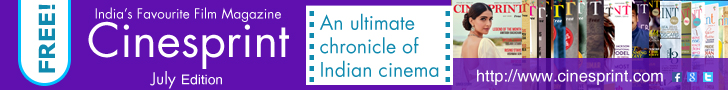(Image source from: Canva.com)
WhatsApp users can now personalize their chat interface with theme changes, a feature that has expanded beyond just beta testers. This official update was released earlier this month and will be accessible to all users in the upcoming weeks. As indicated by its name, the new functionality provides a selection of theme colors that can be applied to the chat screen, which will be visible during conversations with friends or other contacts. While the popular dark theme remains available, the introduction of additional colors offers an exciting choice for those seeking more than the standard themes. According to WhatsApp, users have the option to customize their chat bubbles and background with their preferred colors and a wide array of choices. You can either select from pre-set chat themes that alter both the background and bubbles or combine different colors to suit your personal style.
Now that you're aware of the new chat themes available, here’s how to set them up for your WhatsApp account:
- Launch WhatsApp on your mobile device
- Tap on the three-dot menu located on the right
- Go to Settings and then select Chats
- Choose Default chat theme
- You can now pick from various themes, chat colors, and even wallpapers for your account
- WhatsApp allows you to preview any changes before you finalize them
- Additionally, you can revert to the original theme by clicking on the three-dot menu in the top right corner
WhatsApp is also in the process of developing new AI tools, which will include a section displaying various third-party applications and tools all in one place.