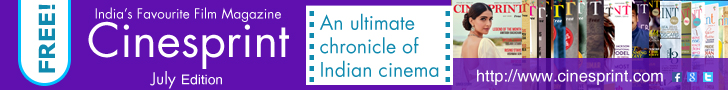Gemini Extensions will work on the Lock Screen of Android Devices
February 04, 2025 14:30
(Image source from: News18.com)
Gemini extensions are now being enhanced to operate directly from the lock screen on Android devices. Previously, while Gemini was capable of executing some functions on the lock screen—like activating the flashlight or setting an alarm—these actions relied on Google Assistant for execution. However, the tech company from Mountain View has now introduced the capability for these extensions to work autonomously on the lock screen, empowering the AI chatbot to handle tasks without external assistance. Importantly, certain functions, particularly those that necessitate access to personal data from applications, will still mandate that users unlock their devices before proceeding. Google elaborated on this new feature regarding the Gemini AI assistant in a support article. The company has made it possible for the Gemini extensions to function even while the devices are locked. Although these extensions were launched last year and allowed Gemini to interact with various applications and features on the device, they were not operational on the lock screen previously. Consequently, performing basic actions, such as setting an alarm, necessitated the activation of Google Assistant. With the introduction of this new capability, users will enjoy a smoother experience with Gemini when accessing the assistant on the lock screen.
Some of the experts confirmed that the extensions were indeed functioning on their Android lock screens. The Gemini AI assistant can now execute tasks such as responding to general questions, setting reminders, providing navigation info, or locating nearby stores directly from the lock screen. Once users enable the assistant through standard means, they will see a revamped Gemini interface. It will also automatically launch into a full-screen mode when performing a task. For users who have already utilized Google Assistant on the lock screen, this functionality will be enabled by default. In contrast, those who have not engaged with the virtual assistant while their device was locked must manually activate the feature. This can be achieved by launching the Gemini app, selecting the profile icon, navigating to Settings, then Gemini on lock screen, and finally toggling on the option for Using Gemini without unlocking. However, it is worth mentioning that any tasks needing access to other applications or personal information from them will still require the user to unlock their device beforehand.