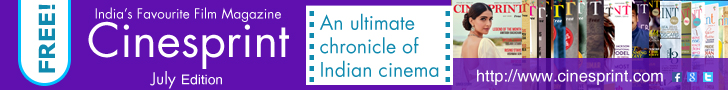(Image source from: Twitter.com/HP)
HP has launched its first Snapdragon X Elite powered laptop in India. EliteBook Ultra and OmniBook X are the first computers of the Copilot+ brand. The consumer-oriented OmniBook X was sent for testing. It is said to offer 26 hours of battery life and has AI features powered by the Snapdragon X Elite chipset. The laptop competes with other Snapdragon X Elite based laptops available in the country such as Dell XPS 13 (9345) and Asus VivoBook S15 OLED. OmniBook However, after using the laptop for over two weeks, I think I know the answer. Should I get this instead of the Dell or Asus alternatives? Read on to find out.
Dimensions - 312.9mm (W) x 223.5mm (D) x 14.4mm (H)
Weight - 1.34kg
Colours - Meteor Silver
Size and type - 14-inch LCD touch, 300 nits
Resolution - 2240 x 1400 pixels, 16:10 aspect ratio
Protection - Corning Gorilla Glass NBT
Keyboard - Full size, backlit chiclet
Speakers - Dual downward-facing
Web camera - 5-megapixel with privacy shutter
OS - Windows 11
AI tools - Copilot+, HP AI Companion, Poly Studio
CPU - Snapdragon X Elite X1E-78-100
RAM - 16GB LPDDR5x 8448 MHz
Storage – 1TB M.2 SSD
GPU - Adreno GPU
Capacity - 59 Wh
Charging - 65W USB Type-C
It might look like HP put the AI logo on the back and left it at that. However, there is more than meets the eye. Sure, the OmniBook It's like a boring BMW or Audi that never disappoints. It also has a metallic silver finish to match the BMW/Audi. This laptop is only 14.4mm thick and weighs around 1.34kg. It features curved sides, a reflective HP logo on the lid and the Omnibook logo on the hinged outer cover. Speaking of the hinge, it's a solid piece that feels durable. However, this also makes it difficult to open the laptop with one hand. HP says this laptop passed 19 MIL-STD tests, which is impressive. This case is made from 50% recycled aluminum and the key cover is made from 50% recycled plastic. Since this is an Ultrabook, the port selection is minimal. On the left side there are two USB Type-C ports that support Power Delivery and DisplayPort 1.4. On the right edge there is a 3.5mm audio jack and a USB Type-A port (USB 3.2 Gen1). Opening the lid, which requires two hands, reveals the 16:10 touchscreen LCD screen. This isn't a particularly clear panel. Not ideal for outdoor use, but suitable for indoor use. This screen has narrow side bezels and slightly thicker top and bottom bezels. Another HP logo appears below the screen.
Compared to its competitors, the OmniBook X has a decent screen with OLED panels and high brightness. The panel here has 2.2K resolution and excellent color output, making it perfect for watching your favorite shows. However, there is neither HDR nor a high refresh rate here. It would be better if the organic EL panel had higher brightness. However, IPS displays have the advantage of longer battery life. I loved typing on the OmniBook X. This keyboard features a chiclet keyboard with long travel and great feel. The keys are wide with plenty of space between them. You can type for hours on this keyboard. The backlight is also adjustable and in my opinion is sufficient for night use. There is also a dedicated copilot button. If you scroll down, you'll find a large touchpad with multi-touch support and a smooth, responsive interface. Clicking could be better as I sometimes had a hard time registering a right click with two fingers.
As you approach the speaker you will see two downward facing drives forward. It sounds good with my laptop on the table, but there isn't much bass. Not much noise. HP could have done something better here. However, the webcam is good. The 5 megapixel device offers excellent video quality even in bright daylight. The camera worked very well even in low light. There's also a physical privacy shutter and the webcam supports Windows Hello and Studio effects. HP is also bundling the Poly Camera app, which uses artificial intelligence for automatic cropping, panning, background effects and more. However, Windows on ARM is still a bit of a gamble, especially if you use Adobe's photo editing tools. However, it's only a matter of time before all your favorite apps become ARM compatible.
The software experience on the HP OmniBook In addition to the usual Copilot+ chatbot, the cocreator feature in Paint, live captions and Windows Studio effects for video calls, HP offers a number of AI-powered tools. This all works very well. There's the HP AI Companion, which gives you access to a personal assistant. However, you must be logged in to your HP account to use this feature. It is basically similar to the Copilot chatbot. Ask a question or share a PDF to get an overview. You can also use it to optimize your laptop for your needs. Then there's the Poly Camera app, which works similarly to Windows Studio Effects but has additional features like AI autoframing, panning, and AI noise reduction. I tried these features again and they seemed to work well most of the time.
When it comes to performance, the Snapdragon X Elite's 12-core processor delivers excellent performance. It works quickly when you need it, but doesn't use as much power as before. You can easily run most programs on your laptop and multitask with ease. I didn't notice any lag when running multiple instances of Chrome with several other apps, including Slack and WhatsApp. Your laptop can run most applications as long as it supports ARM. This is a very productive laptop. It also features WiFi 7 and Bluetooth 5.4 for excellent connectivity. I wish HP would offer more RAM as I noticed a lag when waking the laptop from sleep mode. As far as heat is concerned, the notebook generates hardly any heat during normal usage such as surfing the Internet, playing 4K videos, and running multiple programs. There was only a small amount of heat generated during the benchmark tests, with most of the heat concentrated in the upper left corner of the keyboard.
This is the third Snapdragon X Elite-equipped laptop I've tested, and battery concerns are truly a thing of the past. With the OmniBook You can also easily watch your favorite shows thanks to the power-saving LCD screen. It's also great for sleeping, as laptops only discharge 5-10% of their maximum battery capacity at night. In the two weeks I've had the laptop, I've fully charged it about three times. HP includes a 65W fast charger to quickly charge the battery. It took about an hour and a half to fully charge. If you're looking for a no-frills work laptop with great battery life, a lightweight design, a great keyboard, and Windows, the HP OmniBook X is a good choice. There are some problems, but not enough to stop me from recommending it. While the display may not be as good as the competition, the LCD panel has its advantages.
Don't let the simple design fool you. The HP OmniBook X is a well-built Windows Ultrabook designed for productivity and creativity. An alternative is the Dell XPS 13. They have the same price, but don't offer the best typing experience or the same battery life. However, compared to the Asus VivoBook S15 OLED, the Asus is ahead.